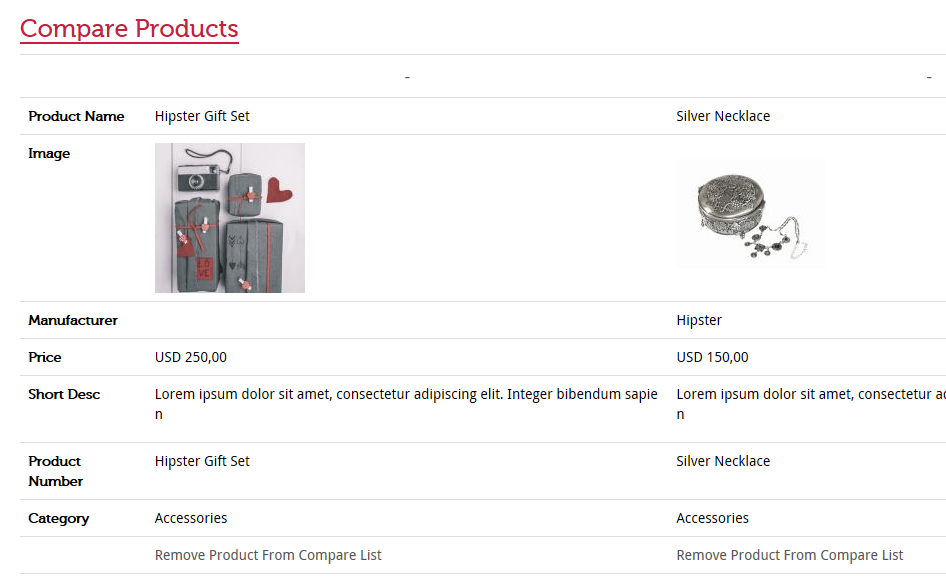redSHOP has a built-in product comparison functionality which allow your webshop users to compare products.
To use the comparison you would need to add products to your comparison list.
1. Visit a product and click the Compare icon
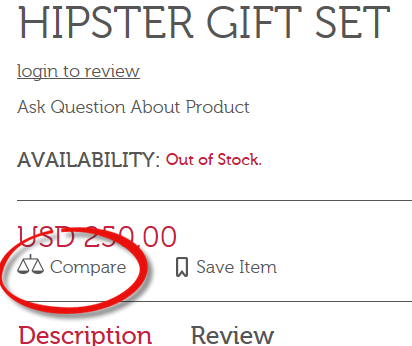
When having clicked the Compare icon this product is now available for comparison in your compare list.
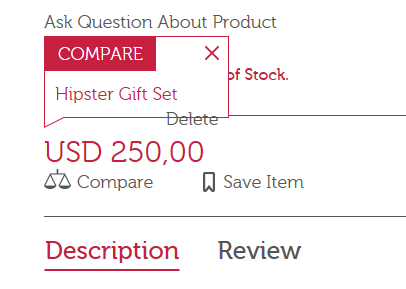
Browse to another product and click the Compare icon again.
You will now see two products listed in your compare list.
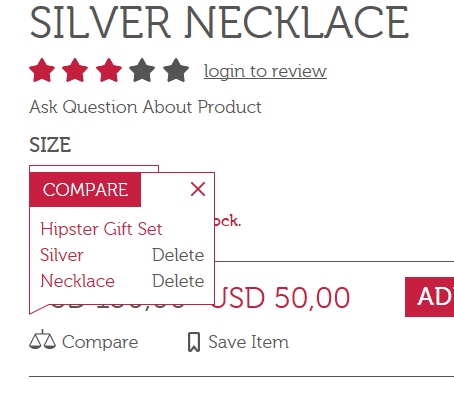
To see a comparison of the selected products you can now click the Compare button in your compare list.
This will give you the product comparison of the selected products.