redFORM setup
When you wish to use some of the extensions included in the Extensions pack, you will need to manually install them (except when using Quickstart where everything is installed and setup similar to the demo).
redFORM is a backend component to create your forms and fields, and a plugin that let you insert the created forms in an article in frontend. These has to be installed using the standard joomla installer.
redFORM component:
When installed you will see redFORM in the Components menu
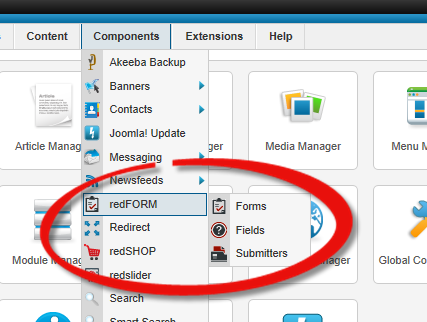
When visiting the administration of redFORM you will be able to create new forms and fields for these new forms.
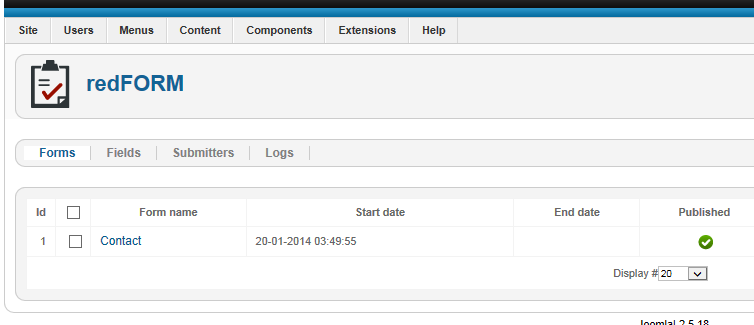
You can create the fields you need for each form
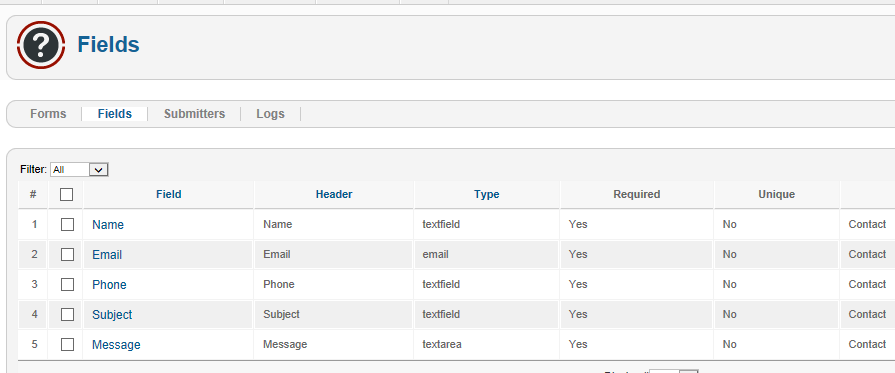
The redFORM plugin need to be activated. You find it at Extensions->Plugins.
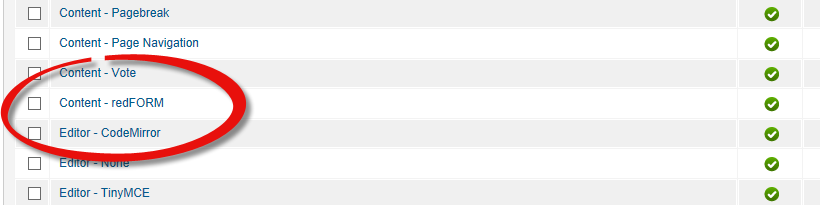
To use the newly created form in frontend, you simply add the redform tag in an article and the ID of the form you want to show.
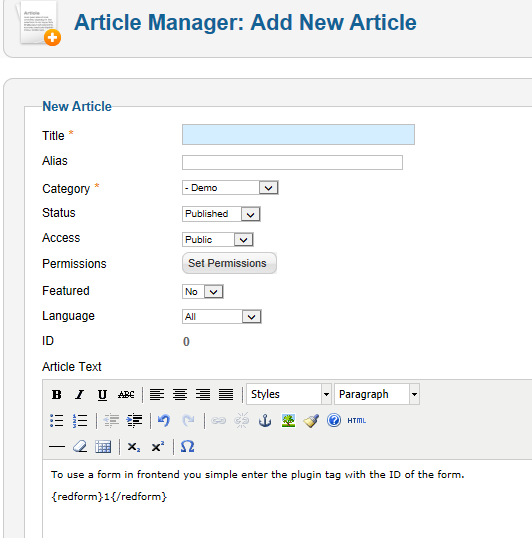
You can find more information about redFORM in our Documentation wiki for redFORM here
